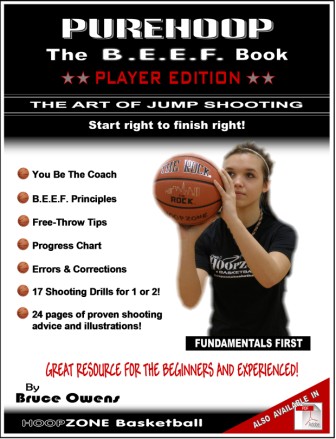| X |
|---|
|
|
Have you found our HOOPZONE site to be beneficial to you? |
 |
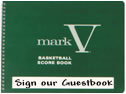 |
 |
|
|
| "Defend the rights of the poor and the orphans; be fair to the needy and the helpless" Psalm 83:3 |
| Support our troops! |
 |
| Philippians
4:13 Click for Bible online |
 |
Home Court | About Us | Contact Us | Advertise With Us | Camps | Disclaimer Property of HOOPZONE Basketball, 2014
|
|||||||||